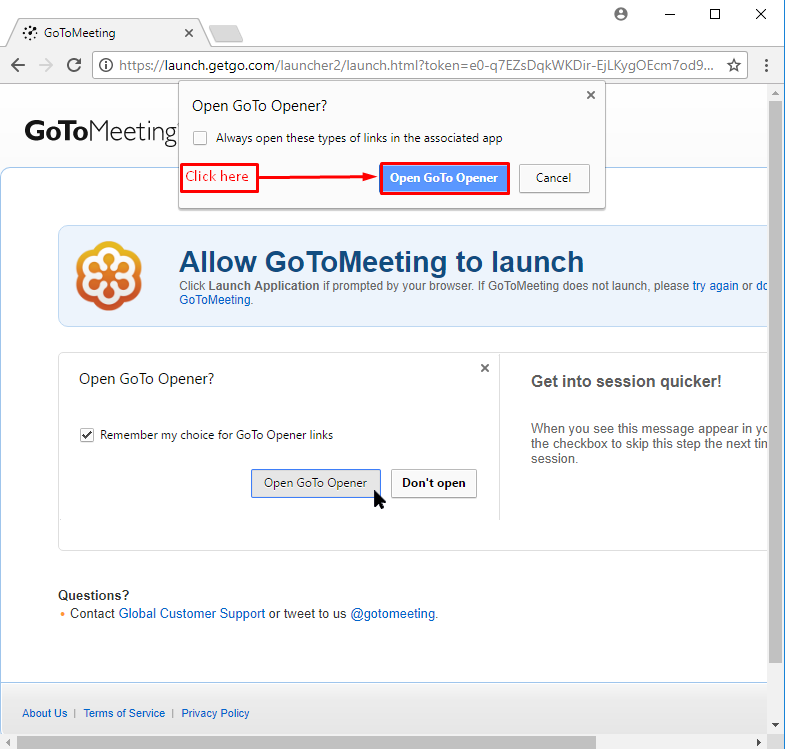GoToMeeting is a electronic conference room. It is a simple way to collaborate online with persons in real time.
Setup personal meeting room. We can share the link to different members and they can join the meeting.
To host a meeting go to the website and click on HOST A MEETING. It will download a small software.
Login with the details.
Enter the name of the room that we mentioned during the setup.
We are ready to host a meeting. It has features as below.
To join a meeting Click on JOIN A MEETING. Enter the name or id and then click join.
Getting started with GoToMeeting:
From www.gotomeeting.com provide credentials and create an account.Setup personal meeting room. We can share the link to different members and they can join the meeting.
To host a meeting go to the website and click on HOST A MEETING. It will download a small software.
Login with the details.
Enter the name of the room that we mentioned during the setup.
We are ready to host a meeting. It has features as below.
To join a meeting Click on JOIN A MEETING. Enter the name or id and then click join.
We can also make participants as presenters and the screen will be shown us.