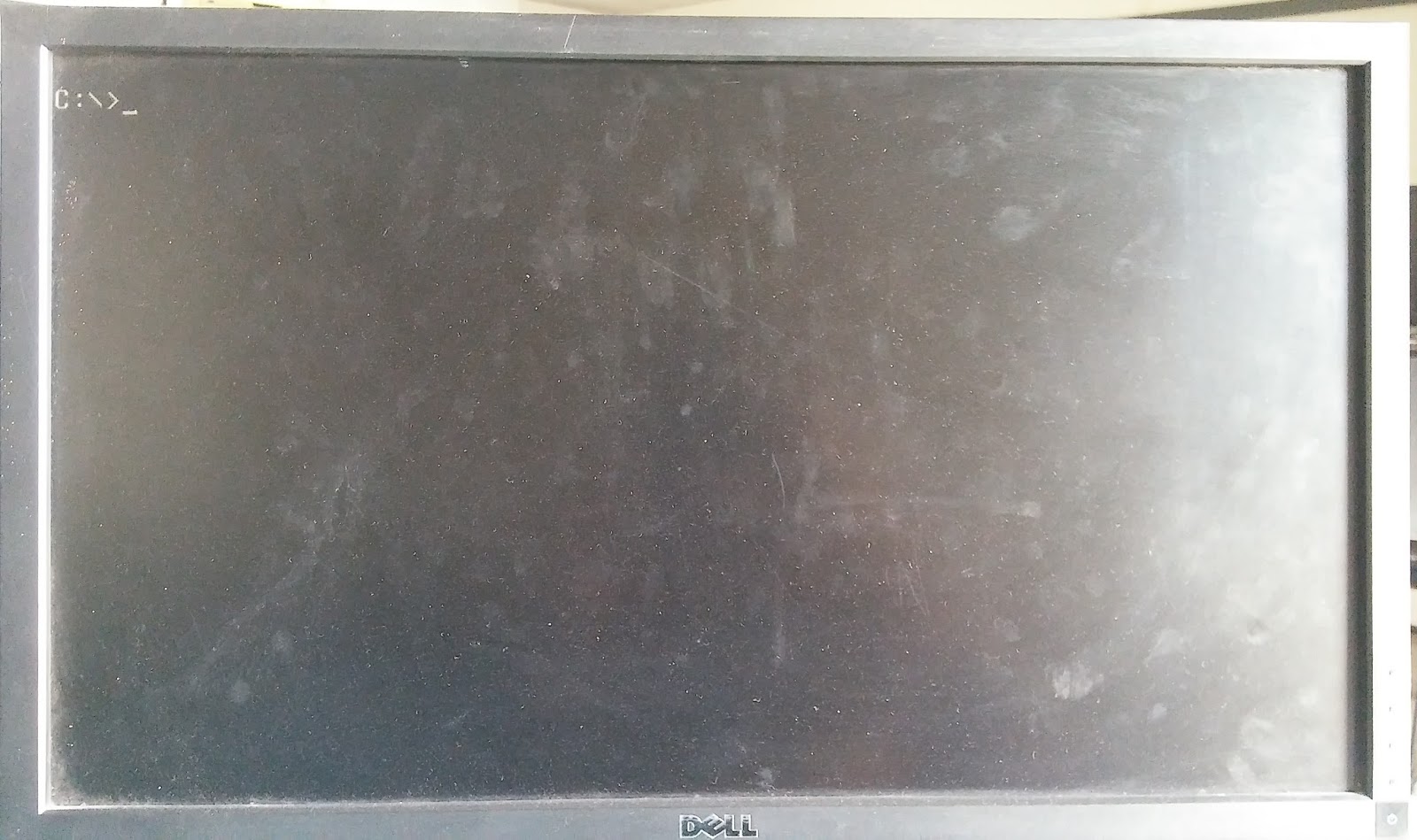DOS 7.1 Installation:
- Download the iso file and burn to the CD/DVD.
- Insert the CD into the drive and restart the computer.
- Press key ( like F10 or F12) which opens the boot manager. This key is different for different mother boards. In my case it is Esc.
- Select boot option as from the CD/DVD ROM.
- MS DOS Installation menu appears as below. Hit Enter to continue installation.
- Click Next.
- Click Next.
- Agree the licence and click on Next.
- Click on continue.
- Read the message and click on Yes or No accordingly as needed.
- Click next.
- Select the options as needed and click on Next.
- Read the message and click on Yes or No accordingly as needed.
- A screen will appear as below. It displays what all programs will be installed. Click OK.
- Click on Yes.
- Click on No.
- Read the message and click on Yes or No accordingly as needed.
- Click on Don't load.
- Click on Load both. This will install the CD-ROM driver.
- Check the programs to be installed and click Continue.
- Setup will complete and message is displayed as below.
- Click Yes to restart the system.
- DOS is installed and ready to use.